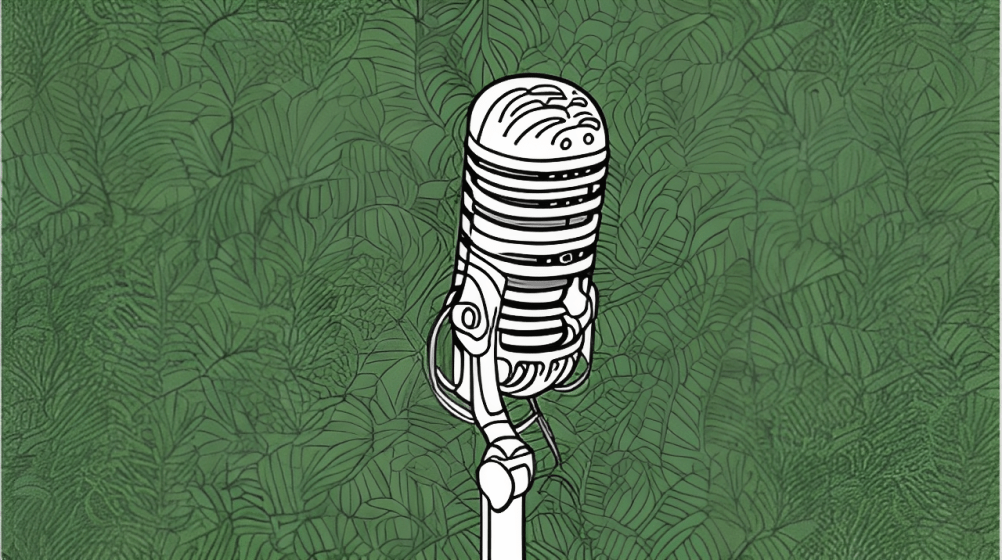In the age of multimedia and digital content, high-quality audio has become a crucial aspect of producing captivating and immersive experiences. Whether it’s for music production, podcasting, film, or any other creative endeavor, capturing pristine sound is essential.
In this comprehensive guide, we will explore the intricate world of recording high-quality audio, diving deep into the technicalities, equipment, techniques, and best practices that will elevate your audio recordings to professional levels. Buckle up as we embark on a journey to master the art of pure sound.
Section 5: Capturing High-Quality Audio for Different Applications Different recording scenarios demand specific techniques for optimal results. In this section, we’ll focus on recording audio for music, podcasts, voiceovers, and field recordings. We’ll share expert tips and tricks to maximise audio quality in each of these contexts, from mic positioning to best practices during the recording process.
Recording audio for music, podcasts, voiceovers, and field recordings involves capturing sound using various recording equipment and techniques. The goal is to achieve high-quality audio that accurately reproduces the intended sound source.
- Music Recording: Music recording involves capturing performances of musicians and instruments. This can take place in a studio or during live performances. Key elements in music recording include:
- Microphones: Selecting the right microphones for different instruments and vocals is crucial to achieve desired sound characteristics.
- Studio Environment: Controlling the studio environment, acoustics, and minimizing background noise is essential for clean recordings.
- Mixer/Interface: Using a mixing console or audio interface to balance and adjust levels during recording.
- Multi-Track Recording: Capturing each instrument and vocal separately on individual tracks for later mixing and editing.
- Podcast Recording: Podcast recording involves capturing spoken content, interviews, discussions, and narration. Key elements include:
- Microphones: Using good-quality microphones, especially condenser or dynamic microphones optimized for spoken word.
- Headphones: Providing headphones to hosts and guests for monitoring and reducing audio bleed.
- Recording Software: Utilizing audio recording software to capture and edit the podcast.
- Quiet Environment: Ensuring a quiet space with minimal background noise to improve the clarity of the audio.
- Voiceover Recording: Voiceover recording is focused on capturing a single voice for various purposes such as commercials, animations, audiobooks, etc. Key elements include:
- Microphone: Using a high-quality microphone suited for voice recording.
- Pop Filter: Using a pop filter to reduce plosive sounds like “P” and “B.”
- Soundproofing: Reducing room reflections and external noise to maintain clarity.
- Script and Direction: Providing clear scripts and direction for the voice actor.
- Field Recording: Field recording involves capturing environmental sounds, natural ambiance, and specific sounds on-location. Key elements include:
- Portable Recorder: Using a portable audio recorder with built-in microphones or external microphones.
- Wind Protection: Using windshields or dead cats to minimize wind noise during outdoor recording.
- Location Choice: Selecting suitable locations with minimal background noise or distractions.
- Stereo Techniques: Implementing stereo recording techniques to capture spatial information.
In all cases, post-production plays a significant role in editing, mixing, and mastering the recorded audio to achieve the final desired product. Professional audio engineers often handle this process to ensure the highest quality and most polished results.
Section 6: Post-Processing and Audio Editing Recording is just the first step; post-processing and audio editing play a vital role in refining the final product. We’ll explore various software tools and techniques for cleaning up audio, eliminating noise, enhancing clarity, and achieving a polished result. From basic equalisation and compression to more advanced methods like noise reduction and de-reverberation, this section will unlock the secrets of professional audio post-production.
Equalisation Equalisation, often referred to as EQ, is the process of adjusting the balance of different frequency components in an audio signal. It involves boosting or cutting specific frequency bands to shape the overall tonal balance of the sound. EQ can be used to enhance or remove certain frequencies to improve the clarity and presence of the audio.
- Advanced methods
More advanced equalisation techniques may involve dynamic equalisation, where the EQ settings change over time based on the input signal. Additionally, parametric EQ allows precise control over the center frequency, bandwidth, and gain of each EQ band.
Compression Compression is a technique used to control the dynamic range of an audio signal by reducing the volume of loud sounds and boosting the volume of quieter sounds. This process helps to maintain a more consistent volume level, making the audio easier to listen to and preventing parts of the signal from becoming too loud and distorting.
- Advanced methods
Multiband compression involves dividing the audio spectrum into multiple frequency bands and applying compression independently to each band. This allows for more precise control over different frequency ranges.
Now, let’s discuss the even more advanced methods
Noise Reduction Noise reduction is a process used to reduce unwanted background noise from an audio recording. This can include various types of noise, such as hiss, hum, or ambient noise. Noise reduction algorithms analyse the audio signal and attempt to identify and suppress the noise while preserving the desired audio content.
Advanced noise reduction techniques often utilise advanced algorithms such as spectral subtraction, Wiener filtering, or machine learning-based methods. These methods can provide more accurate noise reduction while minimising artifacts and preserving the original audio quality.
De-reverberation Reverberation is the persistence of sound in a space after the original sound is produced. De-reverberation is the process of reducing or removing this ambient reverb from an audio signal. This is particularly useful in scenarios where the recording environment introduced unwanted reverberation.
Advanced de-reverberation methods involve complex algorithms that analyze the recorded audio and attempt to separate the direct sound from the reverberant components. These methods may use advanced signal processing techniques, machine learning, or even acoustic modelling to achieve better results.
Section 7: Understanding Audio File Formats The choice of audio file format can significantly impact sound quality and file size. We’ll break down common audio formats like WAV, FLAC, MP3, and AAC, highlighting their differences and best applications. Moreover, we’ll discuss the importance of bit depth and sample rate in preserving audio fidelity.
WAV (Waveform Audio File Format)
- WAV is a lossless audio format, meaning it preserves all the original audio data without any loss of quality.
- It is a simple and uncompressed format, which results in large file sizes. A typical WAV file can be several times larger than an equivalent MP3 or AAC file.
- WAV files are commonly used in professional audio recording and editing due to their high-quality, but they are not as popular for distribution and online streaming due to their large file size.
Best Applications
- Ideal for professional audio editing and mastering, as it maintains the highest possible audio quality.
- Suitable for archiving original audio recordings without any quality loss.
FLAC (Free Lossless Audio Codec)
- FLAC is another lossless audio format, similar to WAV, but it compresses the audio data to reduce file sizes without sacrificing audio quality.
- It achieves significant compression, resulting in smaller file sizes compared to WAV, while retaining the same audio quality.
- FLAC is known for its efficient compression and ability to retain the original audio fidelity, making it popular for audiophiles and music enthusiasts.
Best Applications
- Perfect for storing high-quality music collections with minimal space consumption.
- Ideal for audiophiles who want the best audio quality while conserving storage space.
MP3 (MPEG Audio Layer III)
- MP3 is a lossy audio format, which means it uses compression algorithms to reduce file sizes by discarding some audio data that may not be as perceptible to the human ear.
- The compression introduces some loss of audio quality, but it allows for significantly smaller file sizes compared to WAV and FLAC.
- MP3 became widely popular due to its small size and compatibility with various devices and platforms.
Best Applications
- Suitable for online music distribution, streaming services, and portable audio players due to its small file size and wide compatibility.
- Used for casual listening, where the slight loss of audio quality is often not noticeable.
AAC (Advanced Audio Codec)
- AAC is a lossy audio format similar to MP3 but generally provides better audio quality at lower bit rates.
- It is the default format for Apple’s iTunes and iOS devices and is also widely supported by other devices and platforms.
- AAC offers more efficient compression than MP3, resulting in better sound quality at the same bit rate or similar quality at lower bit rates.
Best Applications
- Commonly used for online music stores, including iTunes and other digital music platforms.
- Preferred format for streaming services, especially those targeting iOS users.
- Suitable for mobile devices due to its higher efficiency and better sound quality at lower bit rates.
Section 8: Backing Up and Archiving Audio Projects Preserving your audio recordings is essential for long-term access and future-proofing your work. In this section, we’ll explore best practices for backing up and archiving audio projects to ensure the safety of your recordings over time.
Section 9: Troubleshooting Common Audio Issues Even the most seasoned professionals encounter audio challenges from time to time. We’ll explore common audio issues like clipping, distortion, background noise, and phase cancellation, providing troubleshooting tips to address these problems effectively.
Conclusion: Mastering the Art of High-Quality Audio Recording high-quality audio is an intricate blend of technical knowledge, artistic finesse, and attention to detail. Armed with a deeper understanding of sound waves, a well-selected array of equipment, and honed recording and post-processing techniques, you can elevate your audio projects to new heights. Remember, recording high-quality audio is a continuous learning process, and with time, dedication, and practice, you can master the art of capturing pure sound.